What do you need to start streaming on Twitch
Sponsored content
Are you interested in increasing the number of Twitch Live Viewers? If so, you’ll need a few things to get started.
Firstly, you need a solid internet connection is crucial. Streaming requires a lot of bandwidth. So, have a fast and reliable connection to ensure a smooth experience for your viewers.
There are a few other things that you also need. These include a device to stream from, such as your PC, gaming console, or smartphone.
Plus, you’ll need streaming software for various special effects. You’ll need a mic and a webcam. It’s a great way to increase your Twitches followers as well.
Create a free account here, and initiate broadcasting whatever you want to the world. With more quality and engaging content, you can increase your audience and viewership.
What is Twitch Stream?
How to go live on Twitch? Before you know that, you must understand what it is and how to use it properly.
It’s an application or a service you can use for streaming live, primarily while you stream video games. Nevertheless, you can use it for creative content, music, talk shows, and other forms of entertainment.
It was launched in 2011 and is now owned by Amazon. Twitch is particularly popular among gamers and has become a major force in the gaming industry.
It is estimated that over 15 million users stream on Twitch each month. The platform has over 100 million monthly active users. Plus, it has a chat feature that allows viewers to interact with the streamer and other viewers in real-time.
Streamers can earn money on Twitch through donations, subscribers, and ads. Twitch is available on various platforms, including web browsers, mobile devices, and gaming consoles.
Now, let’s discuss “ what you need to stream on Twitch ” or “ how much it costs to stream on Twitch ”. Of course, you need to invest in quality gear; otherwise, you won’t be able to sustain your followers on this platform.
How to Set up Twitch
To set up your account, follow these steps:
- Go to the Twitch website and click on “Sign Up.”
- Enter your email id, password, and username. Your username will be the name that appears on your Twitch channel and will be how other users on Twitch can find you.
- Click “Create Account” and complete the sign-up.
- When your account is ready, click the “dashboard.” From here, you can customize your channel, add information about yourself, and start streaming.
- To stream, you’ll need to install streaming software, such as OBS (Open Broadcaster Software) or Streamlabs OBS.
- To begin streaming, navigate to your dashboard and click the designated button in your streaming software.
What Equipment Is Needed?
So what do you need to start streaming on Twitch? Well, you will need the following equipment.
- A computer/console/smartphone You will need a powerful computer to run your chosen live streaming software and any other programs you plan to use during your stream (such as games or graphic design software). It is important to ensure that your computer has a fast processor, plenty of RAM, and a dedicated graphics card if you plan to stream as you play video games.
- A webcam If you want to show your face on stream, you will need a webcam. Many different options are available, ranging from basic models to more high-end ones with advanced features such as high resolution and autofocus.
- A mic To communicate with your audience, you will need a microphone. Many different types of microphones are available, including desktop microphones, USB microphones, and lavalier microphones. It is important to choose a high-quality microphone, as this will make your sound clear and professional on stream.
- A headset A headset is a combination of headphones and a microphone and is often used by streamers to hear their game audio and communicate with their audience. Many types of headsets are available, ranging from basic models to high-end ones with advanced features.
- A quality internet To stream on Twitch, you will need a solid internet connection. It is recommended to have a minimum upload speed of 3-6 Mbps for 720p resolution at 30 frames per second and a minimum of 6-8 Mbps for 1080p at 60 frames per second.You can also consider buying other equipment, such as a capture card (if you want to stream console games), a green screen (if you want to use chroma key effects), and lighting and camera equipment (if you want to improve the overall look of your stream).However, what to use to stream on Twitch can differ from one user to another. These items are not strictly necessary, and you can start streaming with just the basic hardware listed above.
Live Streaming Using Various Platforms
Using desktop PC
Twitch live streaming from a desktop PC is a popular way to share gameplay, create content, and interact with your audience. This way, you can increase your Twitch live viewers as well. Here’s a step-by-step guide to get started:
- Install the live-streaming software
Several software options are available for live streaming on Twitch, such as OBS Studio, Streamlabs OBS, XSplit, and Wirecast. Choose a program that works with your operating system and meets your needs. So, download and install it on your PC.
- Set up an account
Create a Twitch account by visiting the website and following the on-screen instructions. You will need to provide a username, email address, and password.
- Configure options
Open the live streaming software and configure the settings according to your preferences. This may include setting up your microphone and webcam, choosing your video resolution and frame rate, and adding overlays and alerts.
- Start the stream
Once you have set up your account and configured your settings, you are ready to start your Twitch streams. Click the “Start Streaming” button in your live streaming software, and your stream will go live on Twitch.
- Engage your viewers
During your stream, it’s important to connect with your audience by answering comments and questions. Utilize the chat feature on your live streaming software or a separate platform like Discord to engage with viewers.
By following these steps and with consistent practice and dedication, you can start live streaming on Twitch from your desktop PC, and cultivate a growing channel and dedicated audience.
You can use Followerson.com to further boost your Twitch Live viewers along with a wide range of other engagement-boosting services from the site.

Using gaming consoles
Following are the steps that you need to follow when Twitch live to stream using your console:
- Connect the console to the internet
To stream on Twitch, you must connect your console to the internet. Most modern consoles have built-in Wi-Fi, but you can also use an Ethernet cable for a faster and more stable connection.
- Install Twitch
Most consoles have a Twitch app that you can download from the app store. Once the app is installed, open it and sign in with your Twitch account.
- Set up the account
If you still need to get a Twitch account, create one by visiting the Twitch website and following the on-screen instructions. You will need to provide a username, email address, and password.
- Begin broadcast
After setting up your account and connecting your console to the internet, you can start streaming by opening the Twitch app on your console and following the prompts.
Using Smartphones
Following are the steps that you need to follow when Twitch live streaming using your smartphone:
- Installing the application
Download the Twitch mobile app from the App Store or Google Play Store and install it on your smartphone.
- Setting up account
If you still need to get a Twitch account, create one by visiting the Twitch website and following the on-screen instructions. You will need to provide a username, email address, and password.
- Configuring settings
Open the Twitch app on your smartphone and sign in with your Twitch account. Configure your settings according to your preferences, such as your microphone and camera settings and any overlays or alerts you want to use.
- Starting the stream
Once you have established your account and customized your settings, you can begin streaming. To do so, open the Twitch app on your smartphone, select the “Go Live” button, and your stream will be broadcasted live on Twitch.

What Can You Stream Here?
But what to stream on Twitch? Twitch is a live streaming platform primarily for video game streaming and a variety of other content, such as:
1) Different creative content
If you are an artist, musician, or designer, you can use Twitch to stream your creative process and interact with your audience. This could include drawing, painting, music production, or graphic design.
2) Podcasts /talk shows
Twitch is a great platform for hosting talk shows and podcasts, allowing you to interact with your audience in real time. You can discuss a variety of topics, such as current events, pop culture, or your personal experiences.
3) Fitness and sports
If you are a sports fan or fitness enthusiast, you can use Twitch to stream your favorite sports games or workouts. In addition, you can offer your audience tips and advice on staying active and healthy.
4) Food and travel
If you love cooking and trying new recipes, you can use Twitch streaming to share your passion with others. You can stream your cooking process, share recipes, and interact with your audience as you make delicious meals. You can also share your travel adventures using these streams
5) Just chatting
Some streamers simply enjoy chatting with their audience and building a community. If you have a friendly personality and enjoy talking to people, you can use Twitch to host a chat show or simply chat with your audience.
Final Word
Twitch might be popular amongst stream video gamers, but it can be used for various other purposes. You can use it to live stream anything you want.
Ultimately, the best thing to live stream on Twitch is something you are passionate about and share with your Twitch community. By finding your niche and building a loyal audience, you can make live streaming on Twitch a fun and rewarding experience.
please make a donation here
Hot news
What happened today in Hungary – 26 July, 2024
Drama: number of births in a 20-year low in Hungary
Yay or nay? – 6 odd Hungarian delicacies that make our skin crawl
Budapest tourism “exploded” this past weekend
Container transport in Budapest may stop: How will this affect Hungarian economy?
Minister: Hungary will protect its territory by every means possible