BI dashboard best practices
Business intelligence is all about producing informed actions. Thus, the numbers and intelligence data points produced by a BI dashboard should be designed to inform actual decision making, not just reveal pointless trivia.
It should present important information clearly so non-technical and senior leaders can interpret and understand findings while tracking live trends. In short, it must be able to help others act in an intelligent, evidence-backed way.
Designing a BI dashboard is important work, and can pay off when done well. This article will highlight a number of BI dashboard best practices that any data analyst should adopt to produce an effective and valuable data tool for their organization.
- Identify Needs Early
Although exploratory analysis is great, a BI dashboard should be planned in an orderly way. The first step is identifying the purpose of the dash. This step should involve decision makers and management, as well others in the organization, to identify the intended use of the dashboard and the best way to make it happen.
- Target Your Decision Makers
The intended audience should shape the information on the dashboard and how it is presented. Too much information will confuse and obscure, whereas too little might lead to misunderstandings or misinterpretations. Take stock of the technical sophistication of the audience and the intended use so that you can tailor the data and visualization to the questions they care about.
- Leverage Effective Data Visualization
Data visualization is hardly an afterthought. Good and effective data presentation can help identify and present important trends. Plenty of information is only useful in longitudinal context or in relation to other pieces of data. Rather than try to present such data in tables, opt for charts, map graphics, or even interactive modules. Think about the comparison or argument being made by the data and select the tool best fitting the task.
- Include Interactive Tools
To most effectively condense more data into a clean interface, add in some interactive tools and filters that allow users to toggle between different settings and customize the presentation of the dashboard. This allows users to explore, which is a critical pathway to informed decision making. Interactive elements include time widgets, drill-downs, filters, and chart zooming features.
- Keep it Organized and Clean
Another best practice is to keep the dashboard organized and clean. This means minimizing vacant space, keeping the color scheme and design minimalist and clean and avoiding clutter. Sometimes it can be challenging to balance all three goals, but striking a good compromise is key. At the end of the day, a good BI dashboard is easy to use and does not overwhelm. By following the other tricks discussed here, you should be able to keep the final product fairly organized and focused.
Conclusion
A BI dashboard is an important element of an effective data analytics campaign. These tools allow decision makers to quickly monitor trends and information to make decisions or initiate further actions. Whether the dashboard underlies operations or analysis, some common best practices apply. If you maintain a BI dashboard that is organized, hewed to user needs, interactive, and visually powerful, decision makers across your organization will benefit greatly from it.
please make a donation here
Hot news
What happened today in Hungary? — 18 April, 2024
Probe launched into suspected foreign financing attempt in Hungary
VIDEO: What’s happening in Hungary? Food delivery rider on the motorway
ESG law strengthens the competitiveness of Hungarian businesses
SHOCKING: Hungary’s guest worker numbers exposed!
According to Minister Navracsics, this one policy will be priority of Hungarian presidency – UPDATED