Budapest transport company introduced one-step ticket validation today!

From today on, you may validate your ticket or scan your pass with the help of an NFC sticker posted on the doors of the M4 metro trains, vehicle doors of BKK lines and station entrances. To do so you will not even have to open the BudapestGO app. BKK has been placing the sticker since end-July. They promised it would be reachable on every line soon. The validation will be successful if you hold your phone 1-3 cm away from the sticker: that way the animated image appears immediately.
The NFC validation stickers will be placed on vehicles and ticket validation machines at metro station entrances in a continuous, phased manner throughout August, bkk.hu wrote.
Why should you use NFC-validation?
Because you can validate your ticket faster, in just one step. One-step validation does not require you to log in to the BudapestGO app, just unlock your phone and if you already have a ticket or pass, you can validate your ticket or scan your pass about 10 seconds faster than scanning a QR-code, as you don’t need to open the app.
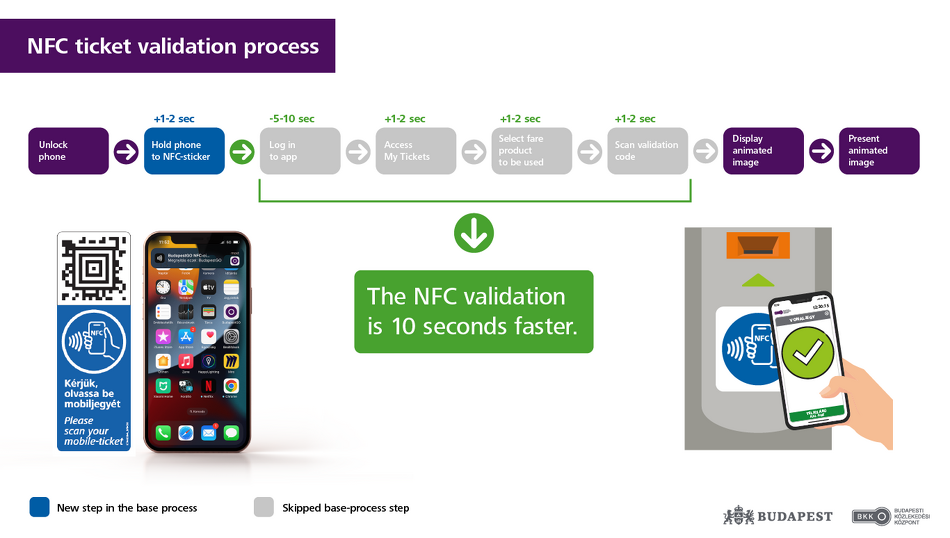
You can still validate your ticket purchased in other digital ticket apps using the former method of QR-code scanning. If you don’t have an NFC-enabled phone, you can still validate tickets purchased in the BudapestGO app using the same method as before.
Read also:
- BKV introduces new innovation in Budapest public transport
- Hungarian public transport companies ensure you get home smoothly after Sziget Festival – Read more in THIS article
https://youtu.be/Nj2zIbHjGGI
What is NFC?
NFC (Near-Field Communication) is a technology that provides a fast and secure data connection, which is also used in contactless payment schemes such as Apple Pay or Google Pay. The NFC-sticker only works at close range, so you can validate your ticket or pass purchased in BudapestGO successfully by holding your phone up to the circle on the sticker.
Where can I find the NFC-sticker?
NFC-stickers can be found on the ticket validation machines at the metro entrances, below the QR-code and the slot where the paper ticket is validated. On trams, buses, trolleybuses and trains on suburban railway lines, the stickers are placed on the side of the vehicle next to the door, next to the QR-code sticker.

This is how instant validation works. If you have an iOS device, you don’t need to turn on NFC on your phone.
1. Unlock your phone.
2. Hold the top part of your phone up to the circle on the sticker
3. Tap the push message on your phone screen. This will validate your ticket or scan your pass and display the animated icon that you will need to show in case of ticket inspection.
If you have an Android phone, turn on NFC in your phone’s settings before using it for the first time.
1. Unlock your phone.
2. Hold the mid-section of your phone up to the circle on the sticker
3. This will validate your ticket or scan your pass and display the animated icon that you will need to show in case of ticket inspection.
For the digital pass and daily travelcard, you still only need to scan the QR-code sticker or NFC-sticker when boarding at the front door or at the metro entrance when access control staff are on duty. If you are using a ticket, you must always validate it by scanning the QR-code sticker or NFC-sticker at the start of your journey. On BKK’s street-level transport vehicles, this is done outside the vehicle, and in the metro at the ticket validators at the entrance.
Download the BudapestGO app for free: Android, iOS.
Source:







